Customer care:
professional, personalised & effective
Customer care, advice and product recommendation are all-important to the RINGANA business model. To provide you, as a Partner, with even more support in these areas, we have now developed the RINGANA Sales Tool. It ensures that you always have a detailed overview of all products and all of your customers, ensuring that you can offer professional, personalised customer care. The new Sales Tool is now integrated into the RINGANA Online Office. It is clearly broken down into two sections: the Product Level and the Customer Level.
Product Level
In the menu item Products you will see a list of all the products that have been ordered at least once. Using the various filters you can, for example, get a quick overview of products on special offer, and find out which products are in particular demand at Christmas, or during other defined periods. With specific information like this, you can offer each and every one of your customers personalised care.
Each of the products can be selected individually. You can read its statistics and filter it to answer questions such as: Which of your customers use the product? When was the last time it was ordered? You can also see if your customers have unused vouchers, so when you follow up with them, you can let them know.
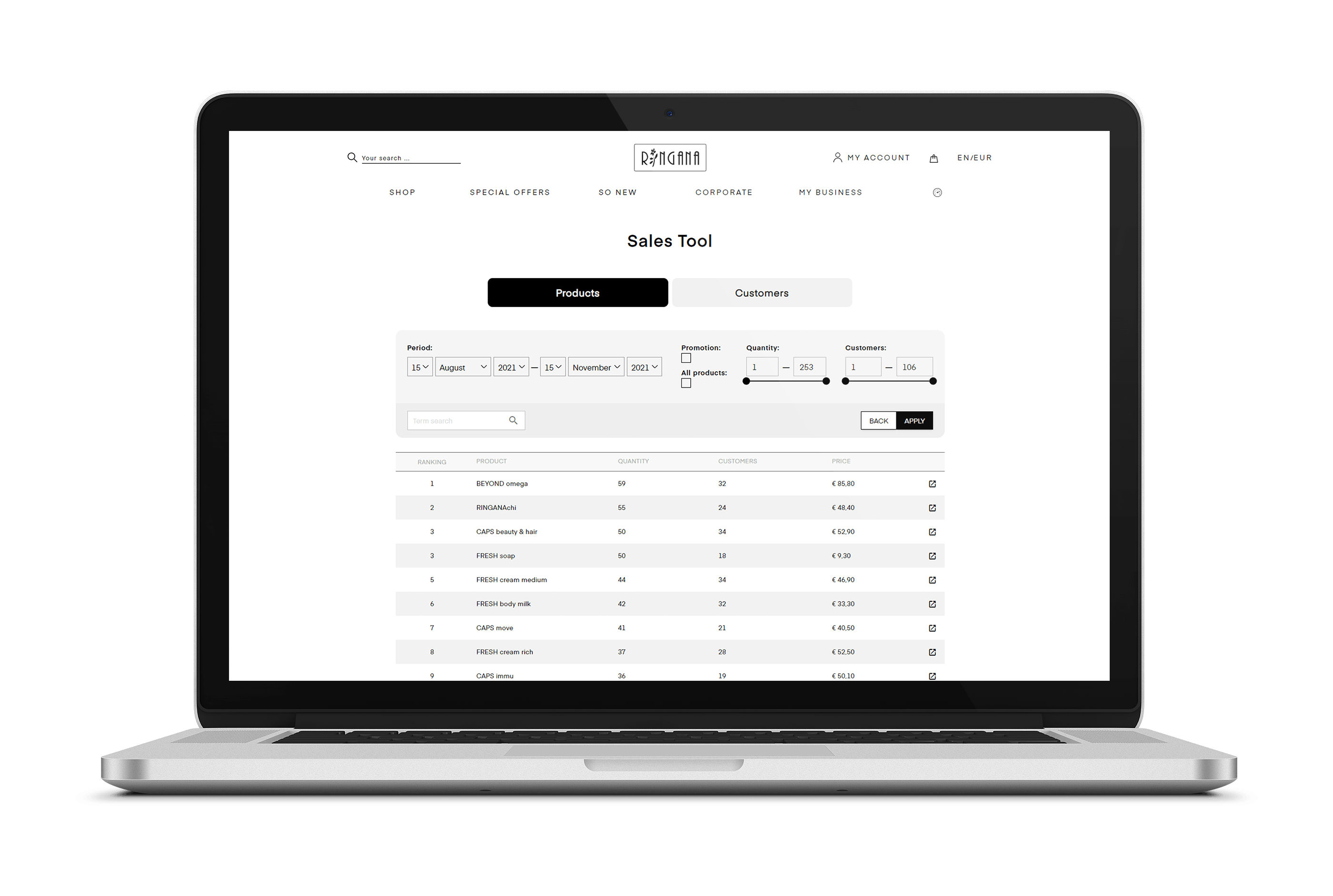
So smart: when a product is displayed, you can also directly see the contact details of the corresponding customer, and you can immediately create a customer shopping basket from here, so that the desired product is already in it.
With regard to Supplements, because of the recommended daily dosage there is an additional function: the assumed product status is calculated automatically for CAPS and PACKS. In this way, you will know when a tin of CAPS or package of PACKS should be finished.
Customer Level
At Customer Level too, you’ll find lots of functions and filter options. You can sort your customers by turnover. That allows you to inform high-spending customers about special product promotions or Special Editions. Conversely, you can remind lower-spending customers about unused vouchers, and encourage them to place a fresh order.
Since your customers’ dates of birth are displayed, you always know when it’s time to congratulate them. The Birthday Voucher is always a welcome surprise with which to please your customers. With the Sales Tool, you don’t have to waste time and effort searching any more: contact details such as customer telephone numbers and e-mail addresses are also saved here, and you can see them instantly.
You can also access customer datasheets here directly, in case you need to update anything. That’s important because it’s only with fully updated details that our new and practical Sales Tool will offer its full advantages to you, as a Partner.
The Sales Tool takes customer care at RINGANA to the next level and will help you to strengthen your relationships with your customers, and boost their trust in you.
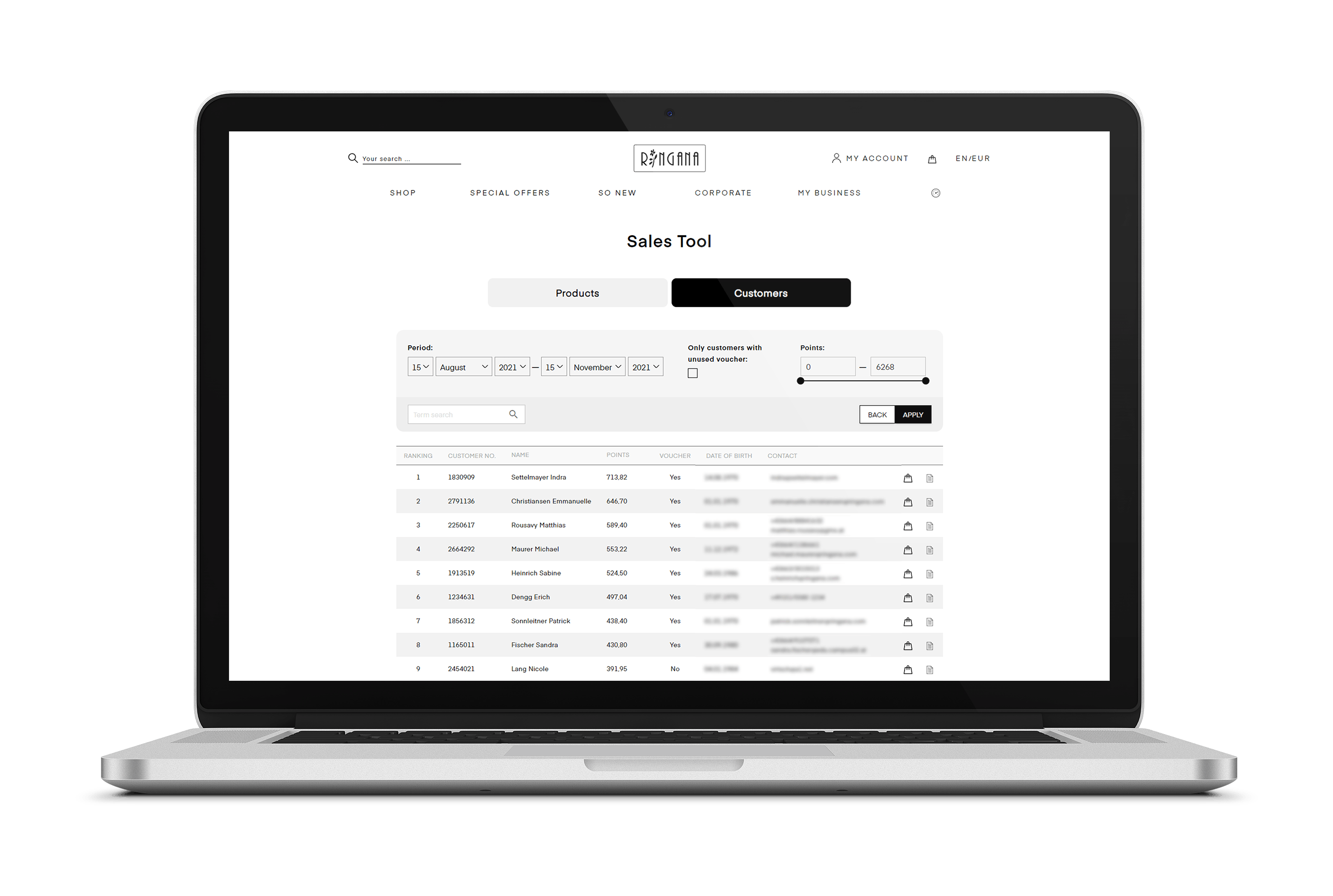
And now… try out the new RINGANA Sales Tool and get to know the endless options it gives you. Browse it now at www.ringana.com in “MY BUSINESS” in your personal Online Office.
Or, before you get started, watch the RINGANA Partner Managers’ tutorial to see how the Sales Tool works: GO TO VIDEO (BUSINESS – BASICS)
Good to know
Only current customers are displayed, not Partners. The Sales Tool is based on data about sold products. This means that customers who have never placed an order will not appear in the Sales Tool. If a customer becomes a Partner, that individual will no longer appear in the Sales Tool either.
At Product Level, you will see all products that are currently available to customers and have an assigned points value. Merchandising items and Starter Sets are not listed here.
The Sales Tool is primarily intended to support you in your daily customer care work. For statistical analyses, please use the corresponding functions in your Online Office in MY BUSINESS – REPORTS.

 Zur Übersicht
Zur Übersicht